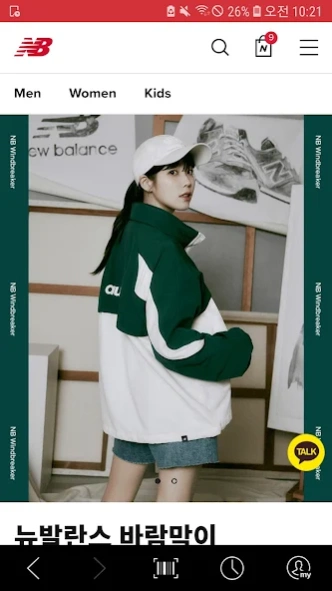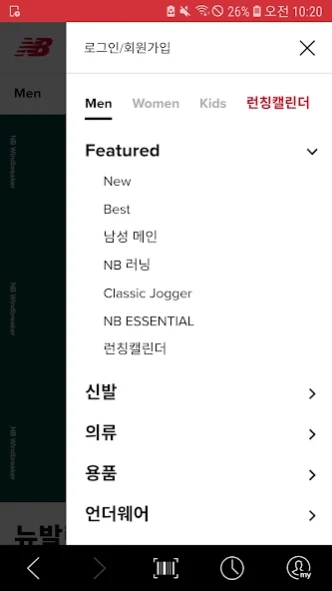NewBalance 10.7
Continue to app
Free Version
Publisher Description
NewBalance - If you install a new app balance, New Balance's latest news and trends, events, shoes, clothing, searching for goods and supplies can be purchased.
1. Korean name: New Balance
2. English name: newbalance_kr
3. Korean explanation:
‘FEARLESSLY INDEPENDENT’
Introducing New Balance’s official mobile app.
Membership barcodes and various coupons that allow you to accumulate and use mileage at New Balance stores nationwide and online stores can also be easily used within the mobile app.
You can also check and purchase detailed information on New Balance's new and best products, and also provide online exclusive products and sale products that can only be found at the online store.
More diverse content and benefits will bring you enjoyment and convenience.
If you are a fan of New Balance and love it, launch the New Balance mobile app right now.
[Main function information]
● Special benefits provided only to application customers: Online only products, frequently visited store benefits, online exclusive sale products
● You can accumulate and use mileage at New Balance stores and online stores nationwide using the membership card within the mobile app.
● Providing the latest information on new products and various events
● Linkage with offline store inventory through NB Omni Shopping (possesses a variety of inventory)
● Register frequently visited stores
4. English explanation:
‘FEARLESSLY INDEPENDENT’
Welcome to the official New Balance Korea App.
Membership bar-code using the mobile app can earn and use mileage all the New Balance retail and online stores and easily use coupons and benefits in the mobile app.
Also you can confirm the information of New balance new & best products and purchase online only & sale products
All the more content and benefits will bring to you the pleasure and convenience.
If you are the fans who like the New Balance, try running the New Balance Mobile App right now.
[New balance Korea App integrated features include]
● Special benefits for NBK application: Online Only Product, Favorite store benefit, Online sale products
● Integrated mobile membership card: Available Earn & Use the customer mileage in the New Balance stores and online store.
● Provides new products & various events information.
● Linked to the app and retail stores inventory by NB Omni shopping. (various inventory retention)
● Register favorite new balance store.
[Access rights information]
The following permissions are required when using the New Balance APP.
※ Required access rights
- doesn't exist
※ Optional access rights
- Storage space: Used for attaching images in product reviews and 1:1 inquiries.
- Camera permission: Used when attaching a camera to product reviews and 1:1 inquiries.
- Notification: Used to provide shopping-related information and event news.
※ You can use the service even if you do not agree to the optional access rights, but the provision of functions that require such rights may be restricted.
※ After agreeing to access rights, you can reset access rights as follows.
[Android 6.0 or later]
how to reset access rights: device settings > apps > select the app > select permissions > reset access rights
[Android versions lower than 6.0]
Due to the nature of the Android operating system, individual settings for access rights are not possible, so we recommend that you upgrade your Android version in advance.
If you upgrade after agreeing to permissions, you can change permission settings by reinstalling the app.
About NewBalance
NewBalance is a free app for Android published in the Personal Interest list of apps, part of Home & Hobby.
The company that develops NewBalance is 뉴발란스코리아. The latest version released by its developer is 10.7.
To install NewBalance on your Android device, just click the green Continue To App button above to start the installation process. The app is listed on our website since 2024-03-05 and was downloaded 1 times. We have already checked if the download link is safe, however for your own protection we recommend that you scan the downloaded app with your antivirus. Your antivirus may detect the NewBalance as malware as malware if the download link to com.leadon.v1.nbkorea is broken.
How to install NewBalance on your Android device:
- Click on the Continue To App button on our website. This will redirect you to Google Play.
- Once the NewBalance is shown in the Google Play listing of your Android device, you can start its download and installation. Tap on the Install button located below the search bar and to the right of the app icon.
- A pop-up window with the permissions required by NewBalance will be shown. Click on Accept to continue the process.
- NewBalance will be downloaded onto your device, displaying a progress. Once the download completes, the installation will start and you'll get a notification after the installation is finished.